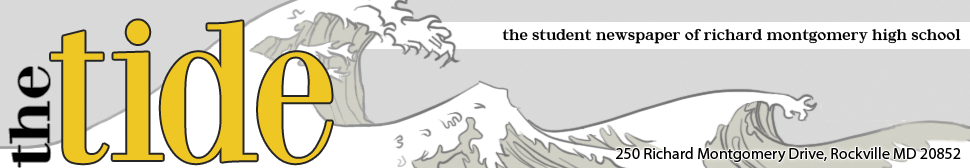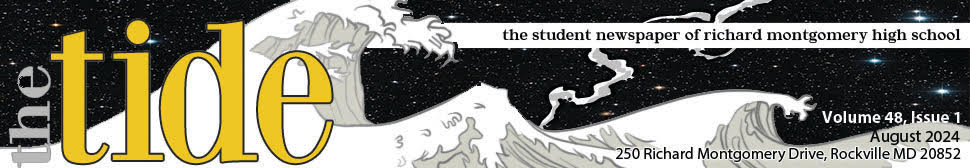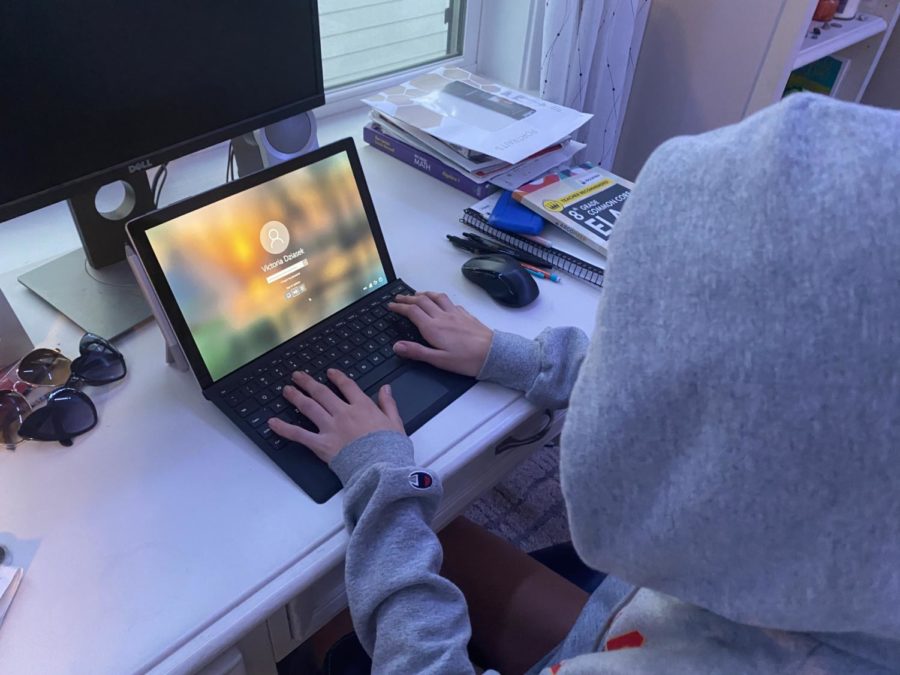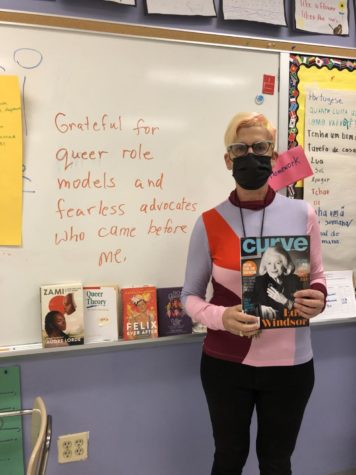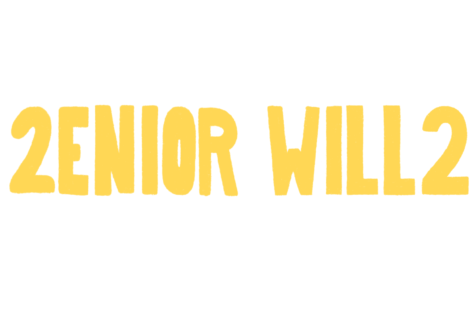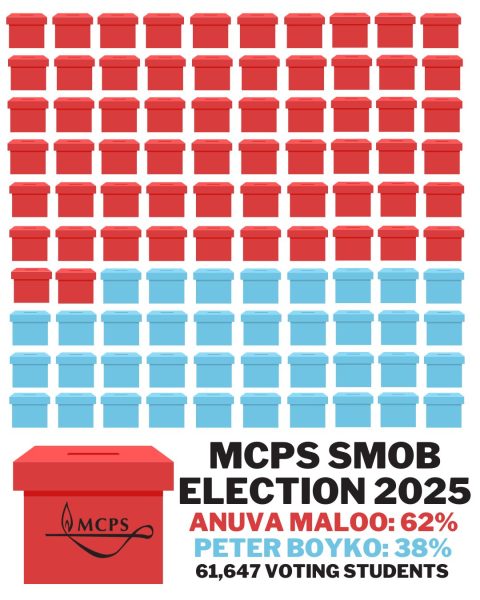MCPS requires students to begin annually changing their passwords
Montgomery County Public Schools (MCPS) recently announced the requirement for students to change their school account password on an annual basis.
On October 1, Montgomery County Public Schools sent out an email to students and parents introducing the new requirement that all students in third grade or above change their school password annually.
With this new requirement, students must change their passwords at minimum every 365 days starting this school year, and passwords will expire if not changed within 365 days of a previous password change.
After this initial email was sent, students who did not change their password before October 10 received another email from the MCPS Student Password Manager noting the new password change requirement and reminding them to change their school password before the expiration deadline, as well as multiple expiration notices afterwards if they still had not changed it.
“[The process] was really easy, it was a bit of an inconvenience but it wasn’t confusing at all,” junior Paris Ye said. “ I personally have never faced any safety issues with my school account, but I still think it’s a smart tactic in general to change your password and to get in the habit of changing your passwords.”
Montgomery County Public Schools has set the deadline for the required password change to Tuesday, November 9, and according to MCPS, those who failed to change their school passwords by then would have their passwords “automatically changed by the system.”
This means that students who did not change their school password by the deadline had to receive their new password by contacting either their homeroom teacher or the school’s IT systems specialist for assistance.
To change their school passwords, students must go to the MCPS Student Password Manager at SPM.mcpsmd.org and enter their current school ID and password. After doing this, students can enter their new password and submit it to have it changed.
Once a student’s password is changed, the passwords to all of their accounts on MCPS systems and websites will be changed as well. New school passwords must fulfill the requirements set by MCPS of being at least seven characters long, containing uppercase and lowercase letters, and containing at least one number.
“I have changed my password and it was relatively simple to do,” freshman Deppa Shanmugan said. “However, [the requirement] seems a little unnecessary, especially with the password requirements such as having a certain amount of characters.”
“I liked that we got to choose our own passwords so it was easy to remember. The only inconvenience was that in the first few days of creating the password, some logins, like when signing into my chromebook, required me to use my old password,” Senior Lulu August said. For August, “the process really isn’t that much of a hassle.”
Students who did not follow the MCPS requirement to change their school passwords by November 9 had their passwords changed automatically. It was advised that students change their school passwords before this deadline to prevent the extra step of having to contact their homeroom teacher or the school’s IT systems specialist for help with getting their new passwords.
Your donation will support the student journalists of The Tide, Richard Montgomery High School's student newspaper. Your contribution will allow us to purchase equipment and cover our annual website hosting costs.
Erica Saulsbury is a freshman at Richard Montgomery HS and is super excited to work on the news section of the Tide this school year! In her free time,...